Potok
Potok is a fluid gradients plugin for After Effects. It generates noise and colorize it with gradient ramp. Gradient can be set from UI Gradient Control or from any Layer. Noise can be masked with any layer.
Gradient from custom Layer for this sample.
Features
Noise
Potok plugin has built-in noise generator with four noise types. Noise animation can be seampless looped. Also noise can be multyplied with any layer to be masked or layer can be added to noise for precise contol.
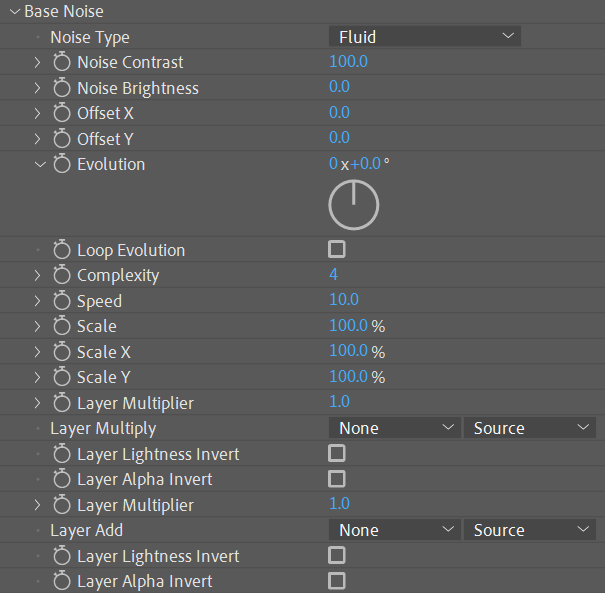
Gradient
Gradient ramp allows you to set any color points count and three interpolation modes. Gradient can be set from any layer this bring you unlimited posibilities to animate it and get transparency. Also gradient can be offsetted, scaled and looped.
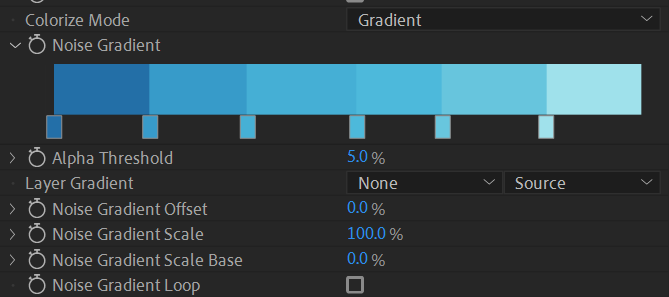
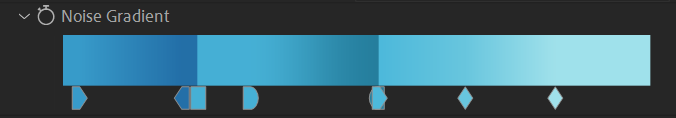
Color points interpolation: Linear, Sine and Hard.
Colorize Mode
There are four Colorize Modes: Gradient, Gradient from Layer, Reflection from Layer and Refraction from Layer.
Gradient
Gradient from Layer
Height map and Gradient layer.
Refraction from Layer
Map Layer.
Reflection from Layer
Map Layer.
Lines
Draws isolines over generated noise as height with given steps, gradient and a lot of randomize and animation features.
Lines Alpha Noise
Make contours opens by Noise Threshold. Noise can be randomized for each isoline.
Randomize
Randomize Lines Width, Offset, and Gradient.
Layers Maps
Gradient from Layer
Potok can map gradient over noise from any layer or composition. This allows you get complicate gradients with animation or alpha channel.
Fluid Noise
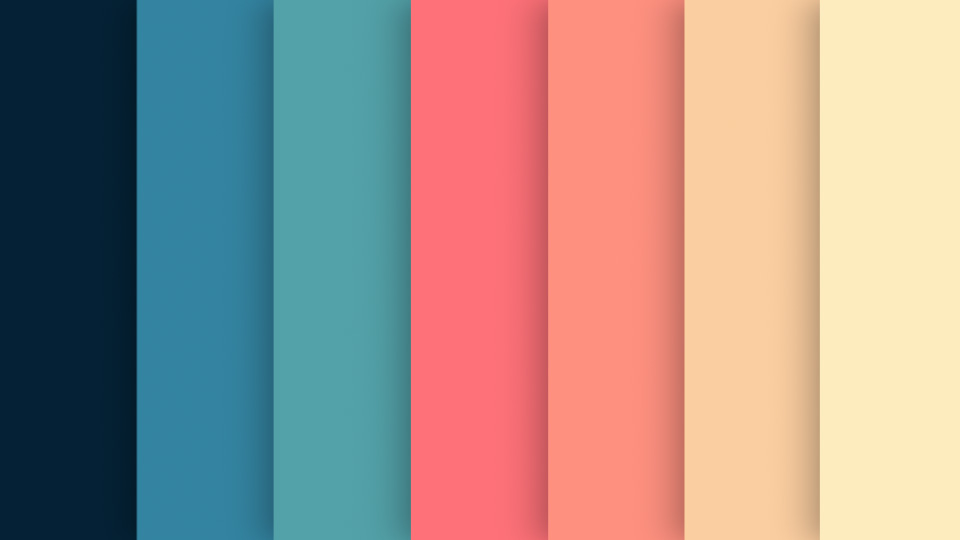
Gradient from Layer
Result
Masking Noise with Layer
Potok plugin provide two layers to affect base noise. First layer multiples with noise in each pixel. Second layer adds to noise in each pixel.
Fluid Gradient
Height_map (Layer Add)
Result with island
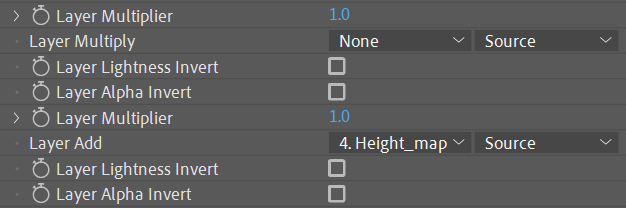
Layer Add
Reflection from Layer
In this mode gradient maps over noise using normals in each pixel. Itís converts Base Noise brightness to Normal Map and then using this normals as a vectors pointing to sphere projects colors from Spherical Map.
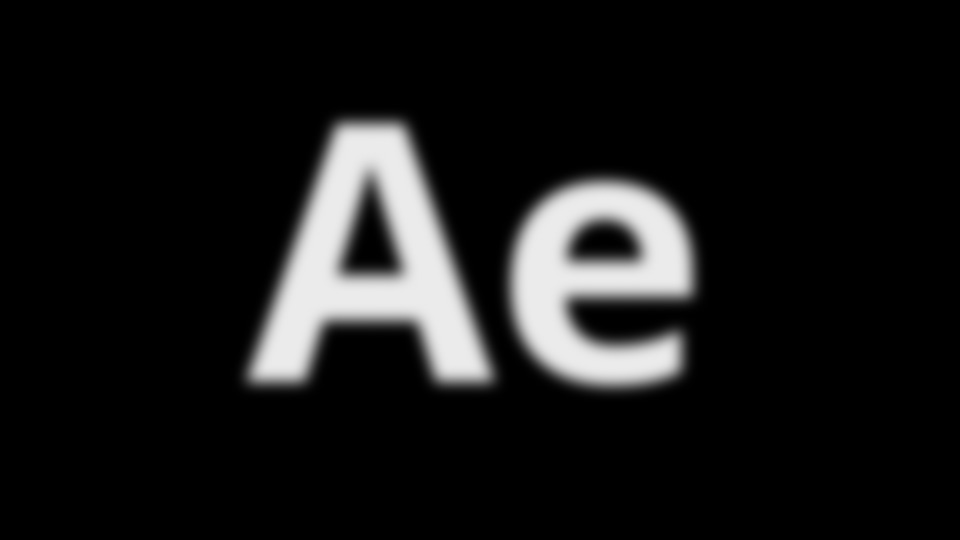
Layer Add, Noise Contrast 0
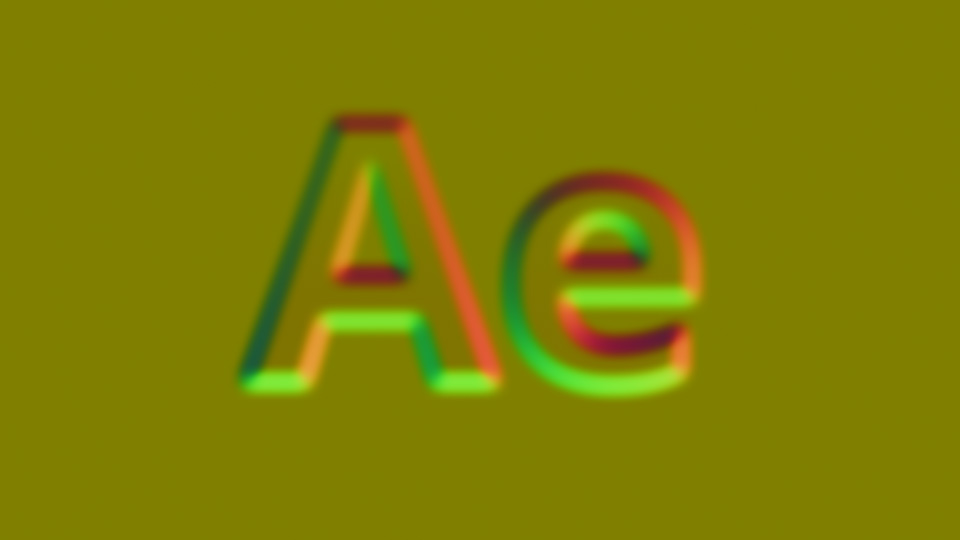
Normal map (Reflection from Layer
mode with no layer selected)

Spherical Map.
Layer for reflection
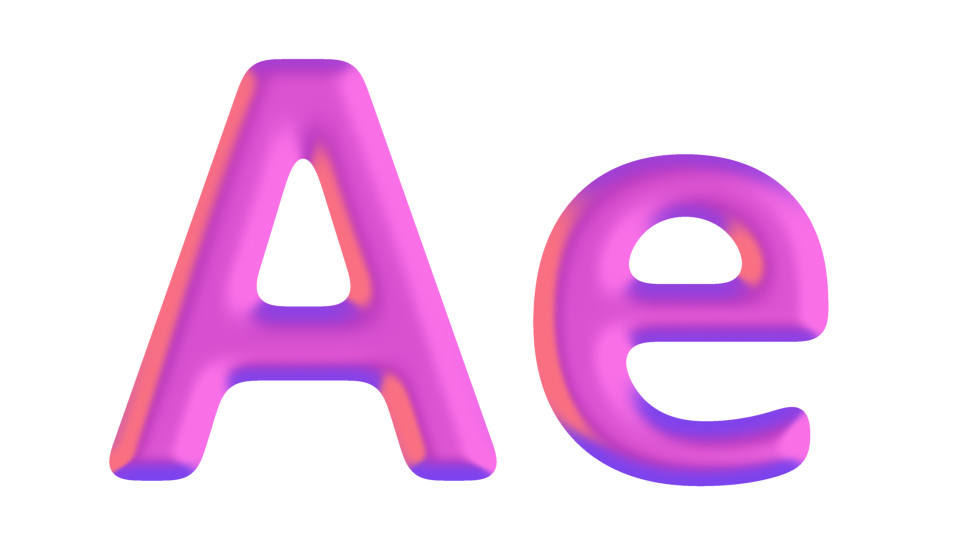
Result
Refraction from Layer
In this mode Potok displace pixels from a map using noise brightness as a distance to displace. Displaced map can be looped.
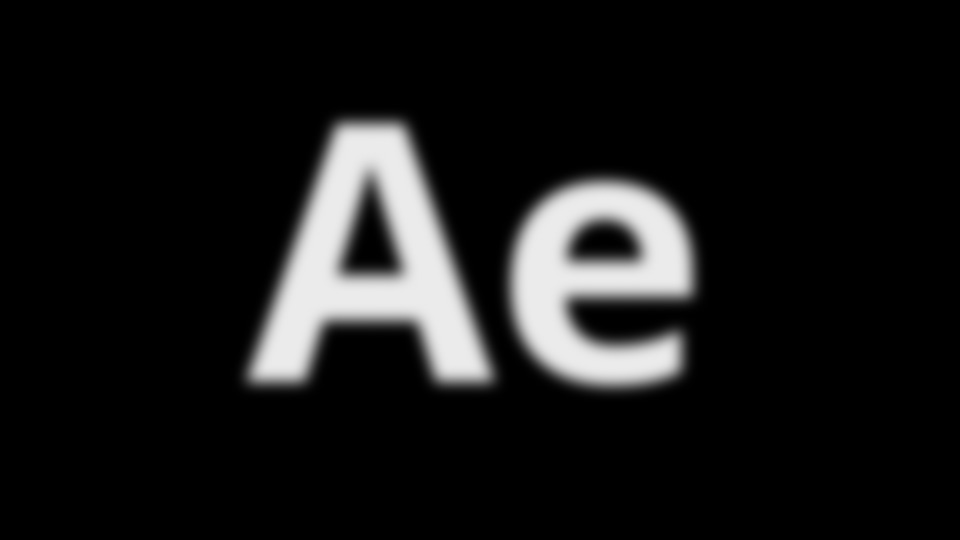
Layer Add, Noise Contrast 0

Layer for refraction

Result
