 irrealix
irrealix
Plugins
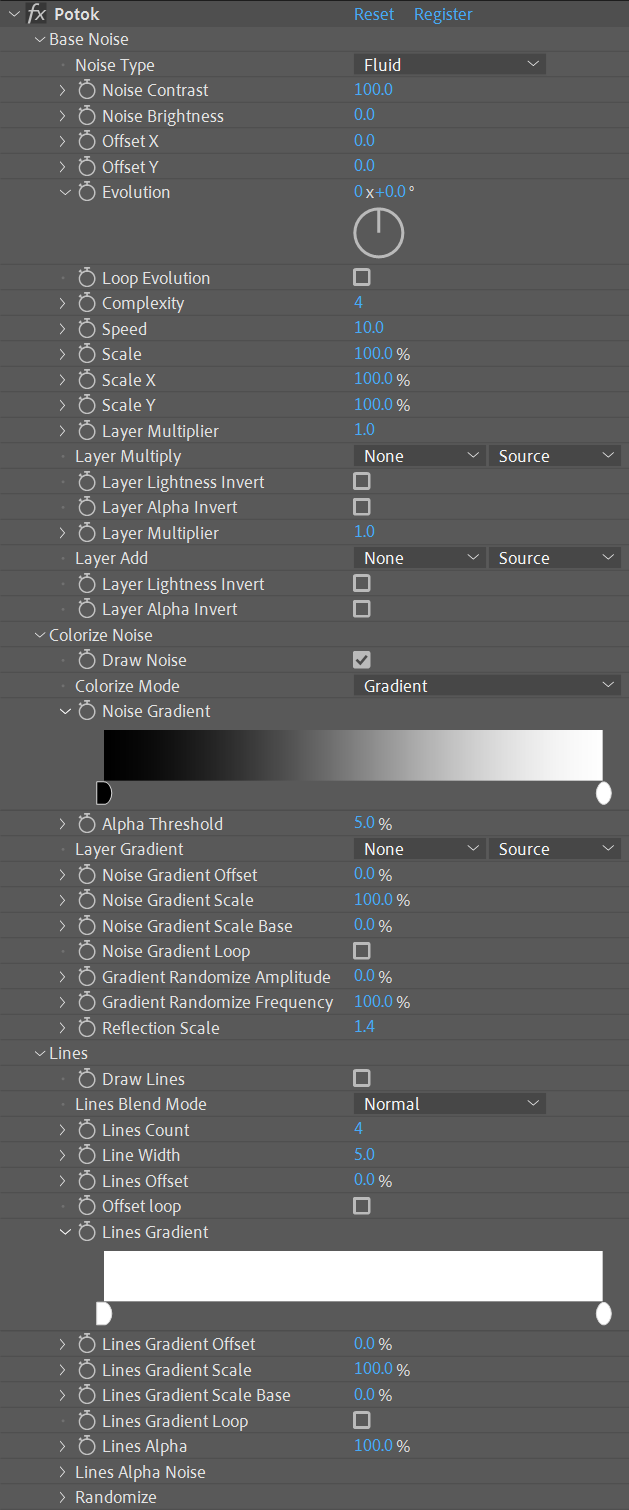
In this section Noise Type can be selected and adjusted. Also Noise can be masked with Layer (Solid Layer, Text or Precomp).
In this section you can choose one of four Colorize Modes: Gradient, Gradient from Layer, Reflection from Layer or Refraction from Layer. Also Gradient Offset, Scale and Randomization controls.
This section for drawing isolines. You can set count and width of the lines. Adjust gradient colors and randomize all parameters.
Make contours opens by Noise Threshold. Noise can be randomized for each isoline.
In this section you can set noise and custom maps from layers.
There a four types of noise available: Fluid, Voronoi, Smoke and Worley.
Determines brightest point of generated noise.
Determines darkest point of the noise.
Offset noise in X and Y direction.
Animate noise with Evolution. Noise can be looped with Loop checkbox.
Complexity of the Noise. It can add or remove details in noise.
Speed of noise evolution.
Noise Scale. Can be uniform.
Value for Layer Multiply.
This layer is multiplied with noise to control noise amplitude in each pixel. For masking noise.
Inverts layer brightness to invert masking.
This layer can set map as a base for a noise.
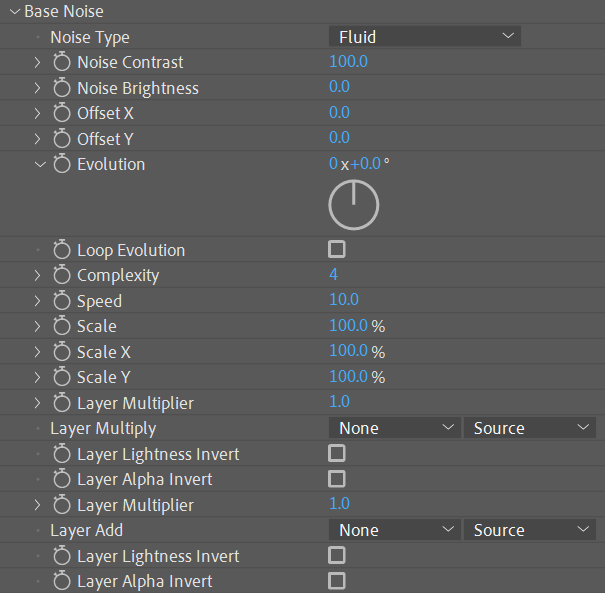
This section determines how noise can be colorized.
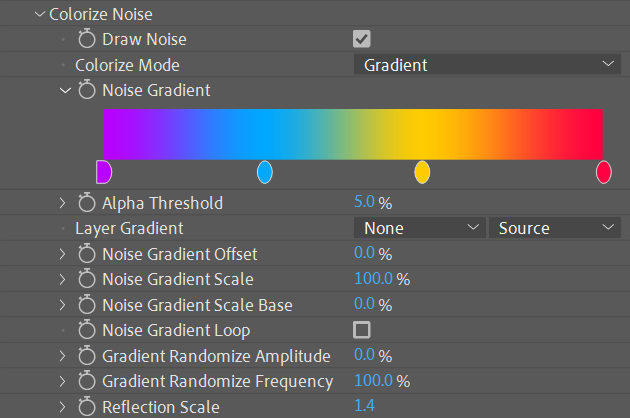
Turn on or off drawing noise.
There are four Colorize Modes: Gradient, Gradient from Layer, Reflection from Layer and Refraction from Layer.
Double click on control adds Color Point. Double click on Color Points hadle to chose the color. Click and drag on handle to move the Color Point. To remove the Color Point click and drag mouse down. Ctrl+Click on hadle changes interpolation mode for this handle.
This control can cut aplha if base map has Aplha channel.
Specify layer with gradient for Gradient from Layer Mode. Or map for Reflection or Refraction in corresponding Modes.
Offset Gradient by noise height value for Gradient and Gradient from Layer Modes.
Scales Gradient by noise height value for Gradient and Gradient from Layer Modes.
Point to scale Gradient from.
To make offset Gradient seamless looped.
Randomize Gradient value.
Freaquency of noise for Gradient randomization.
This parameter affects in Reflection and Refraction mode.
Draws isolines over generated noise as height with given steps, gradient and a lot of randomize and animation features.
Turn on or off drawing lines.
Blend lines with noise can be: Normal, Add or Multiply.
Count of isolines to draw.
Width of isolines in pixels.
Offset by the noise height to draw isolines.
To make offset seampless looped.
Double click on control adds Color Point. Double click on Color Points hadle to chose the color. Click and drag on handle to move the Color Point. To remove the Color Point click and drag mouse down. Ctrl+Click on hadle changes interpolation mode for this handle.
Offset Gradient by noise height value.
Scale Gradient by noise height value.
Point to scale Gradient from.
To make gradient offset seampless looped.
Opacity of the isolines.
Randomize offset for each line.
Randomize width for each line.
Randomize gradient offset for each line.
Sets unique random sequence.
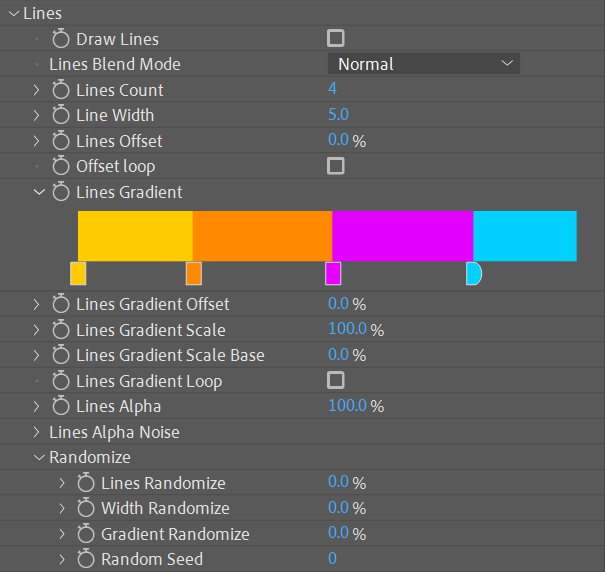
Make contours opens by Noise Threshold. Noise can be randomized for each isoline.
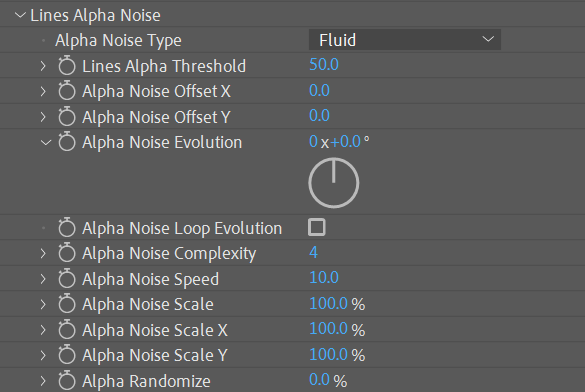
There a four types of noise available: Fluid, Voronoi, Smoke and Worley.
Value to threshold alpha from noise value.
Offset noise in X and Y direction.
Animate noise with Evolution.
Noise animation can be looped with Loop checkbox.
Complexity of the Noise. It can add or remove details in noise.
Speed of noise evolution.
Noise Scale. Can be uniform.
Randomize noise evolution and offset for each line.