 irrealix
irrealix
Plugins
1Create a solid layer with size as composition.
2With this layer selected Effects -> irrealix -> Nebulosity
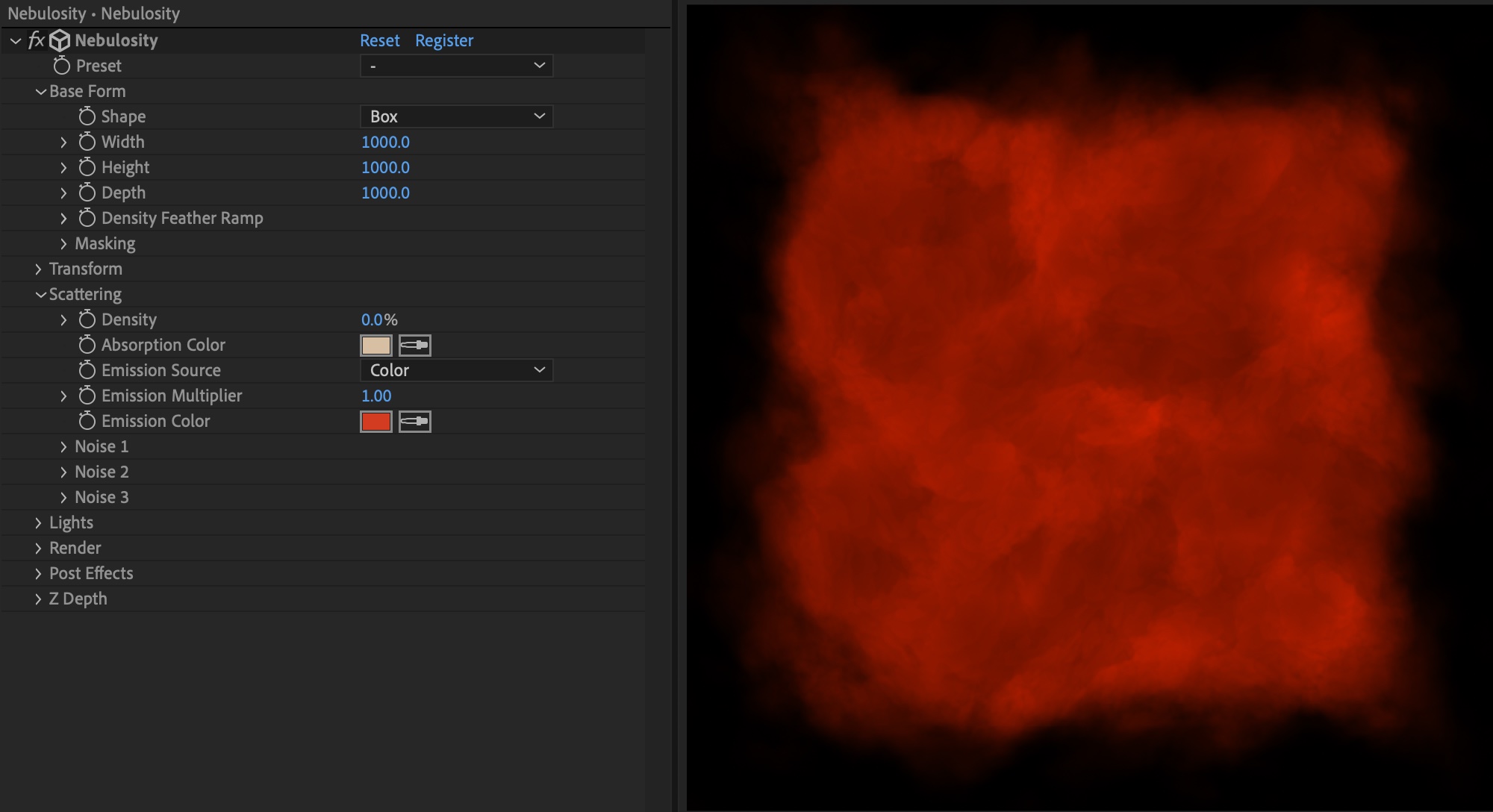
3Create a Camera
4In Scattering section set Emission Source to Gradient.
5Setup colors in Emission Gradient.
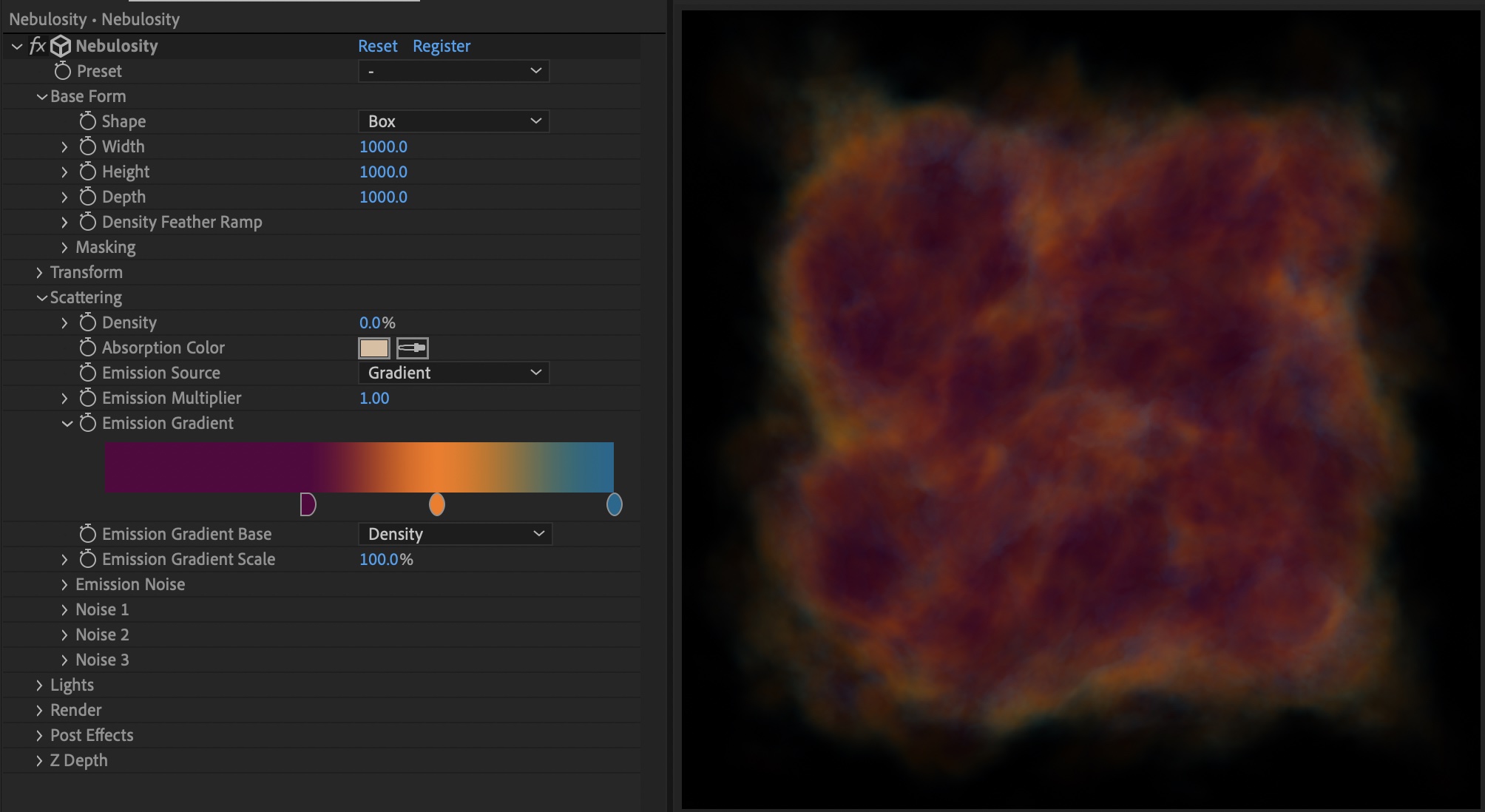
6Unroll Emission Noise. Set Emission Noise Amplitude to 348.
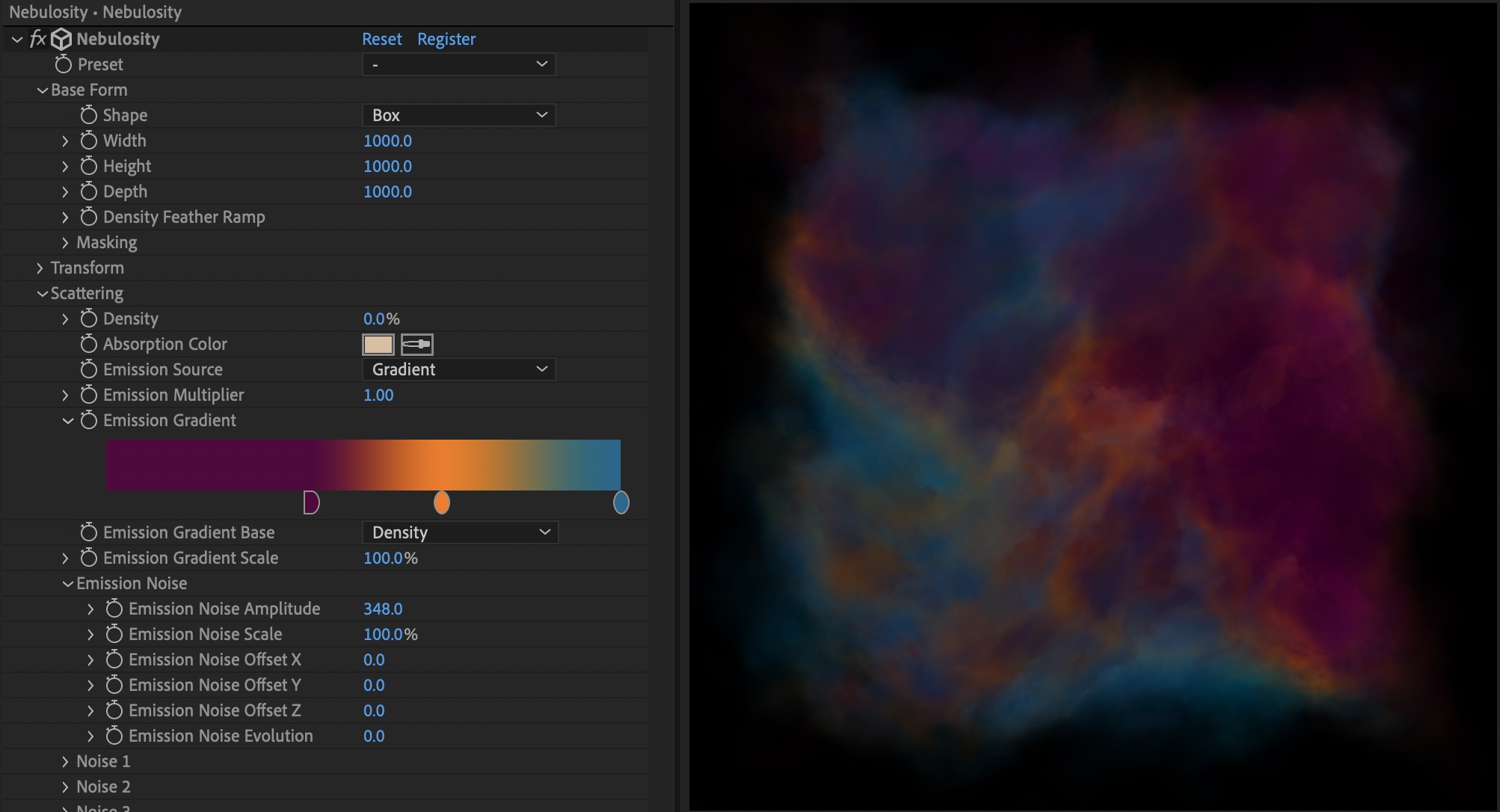
7Create a new composition with size 500x500px and call it "mask_tunnel".
8Inside this new composition create a couple layers. Bottom white and top layer set black. Add circular mask on top black layer and set mask feather to about 300px to get this result:
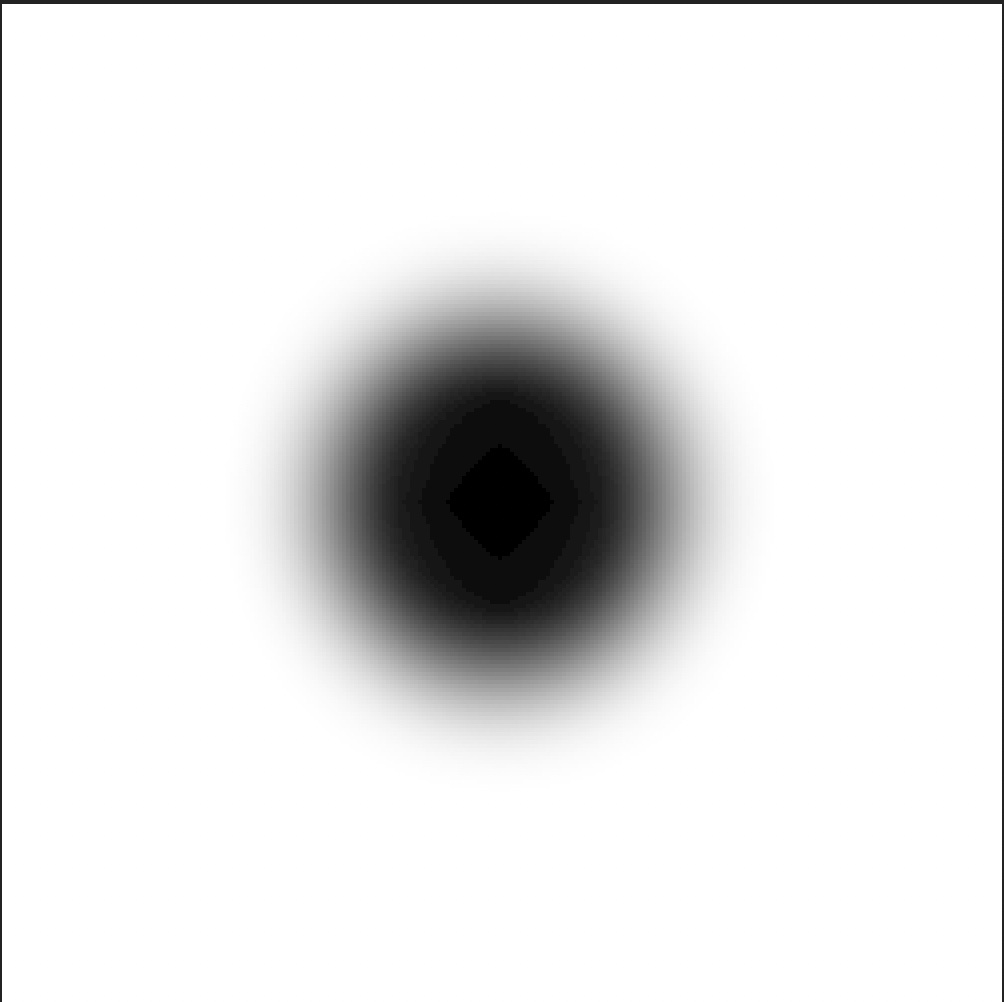
9Put composition "mask_tunnel" to our main timeline and turn its visibility off.
10Unroll Base Form, Masking.
11In Masking Layer Z choose layer "mask_tunnel".
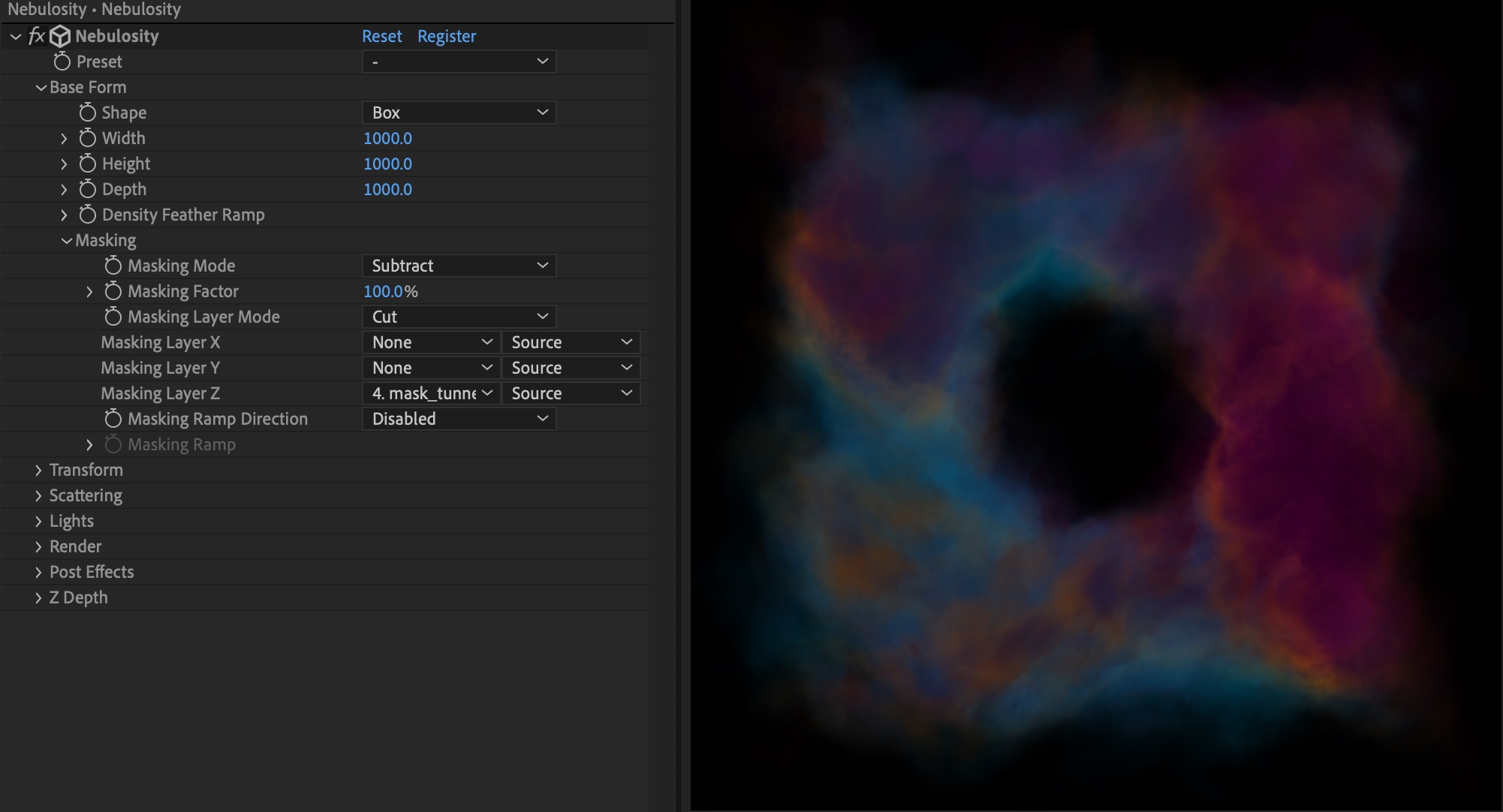
12In Base From, set Depth to 3000.
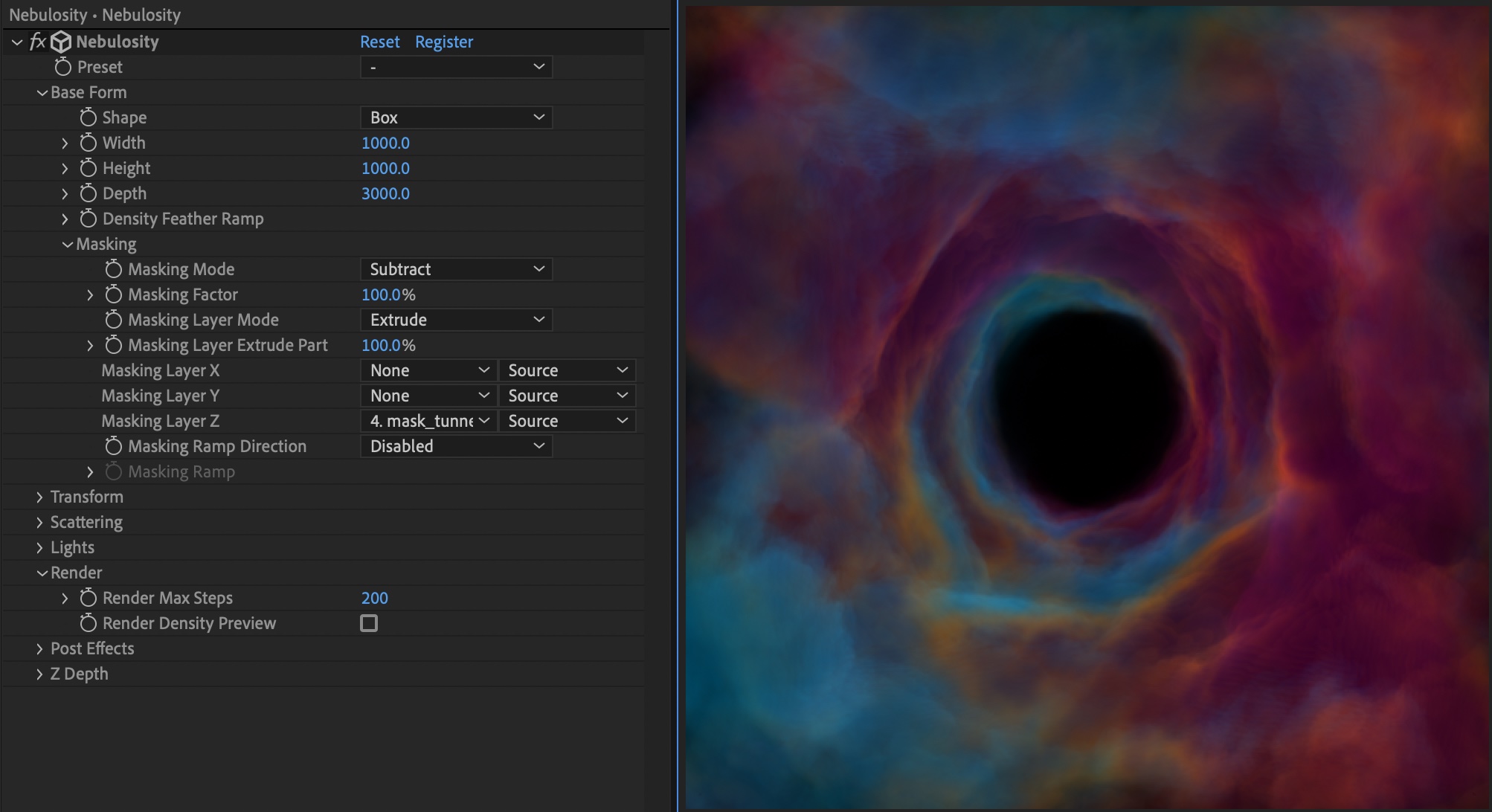
13You can animate Noise 1 Evolution.
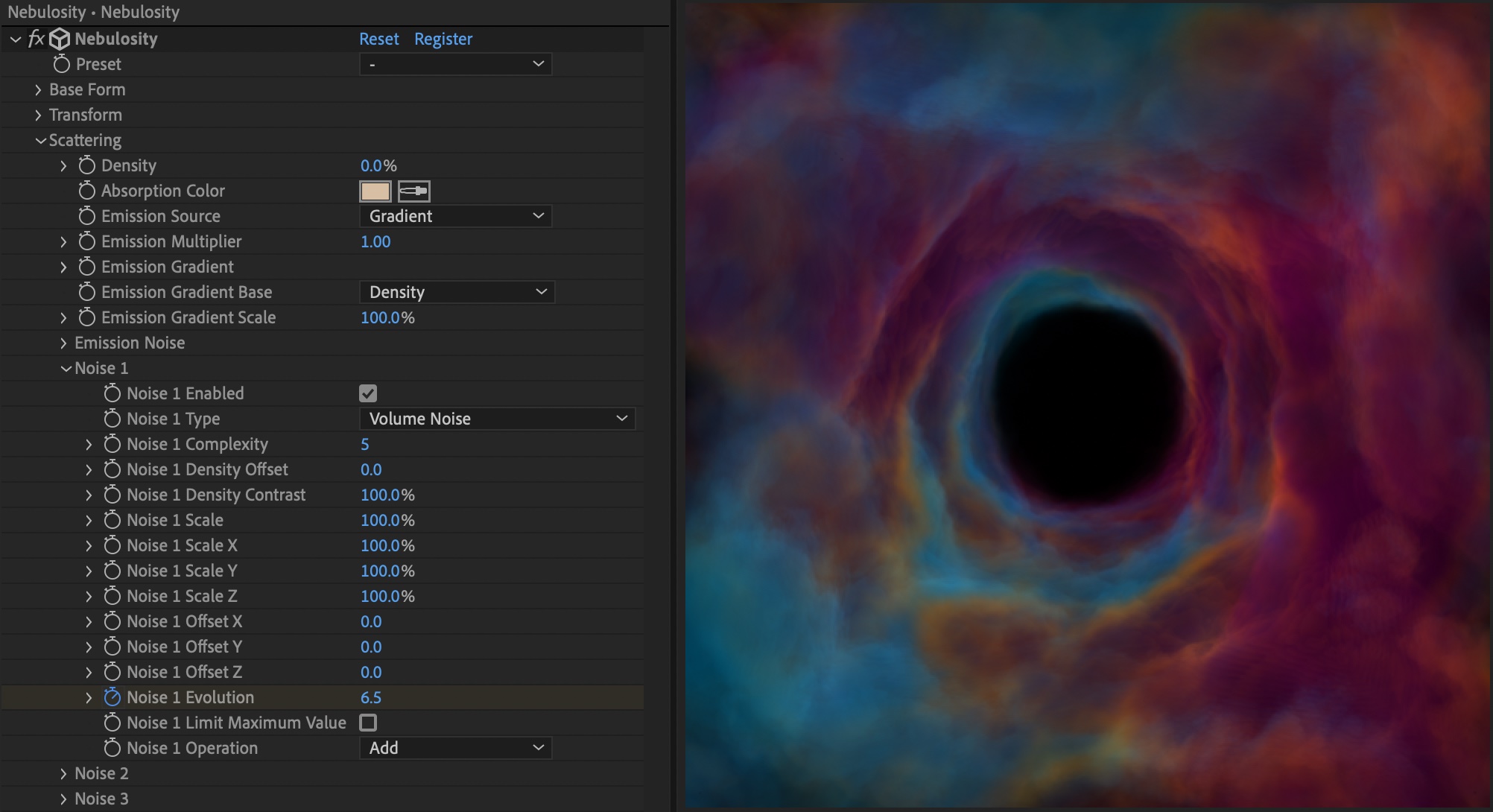
14Set Stars Count to 66.
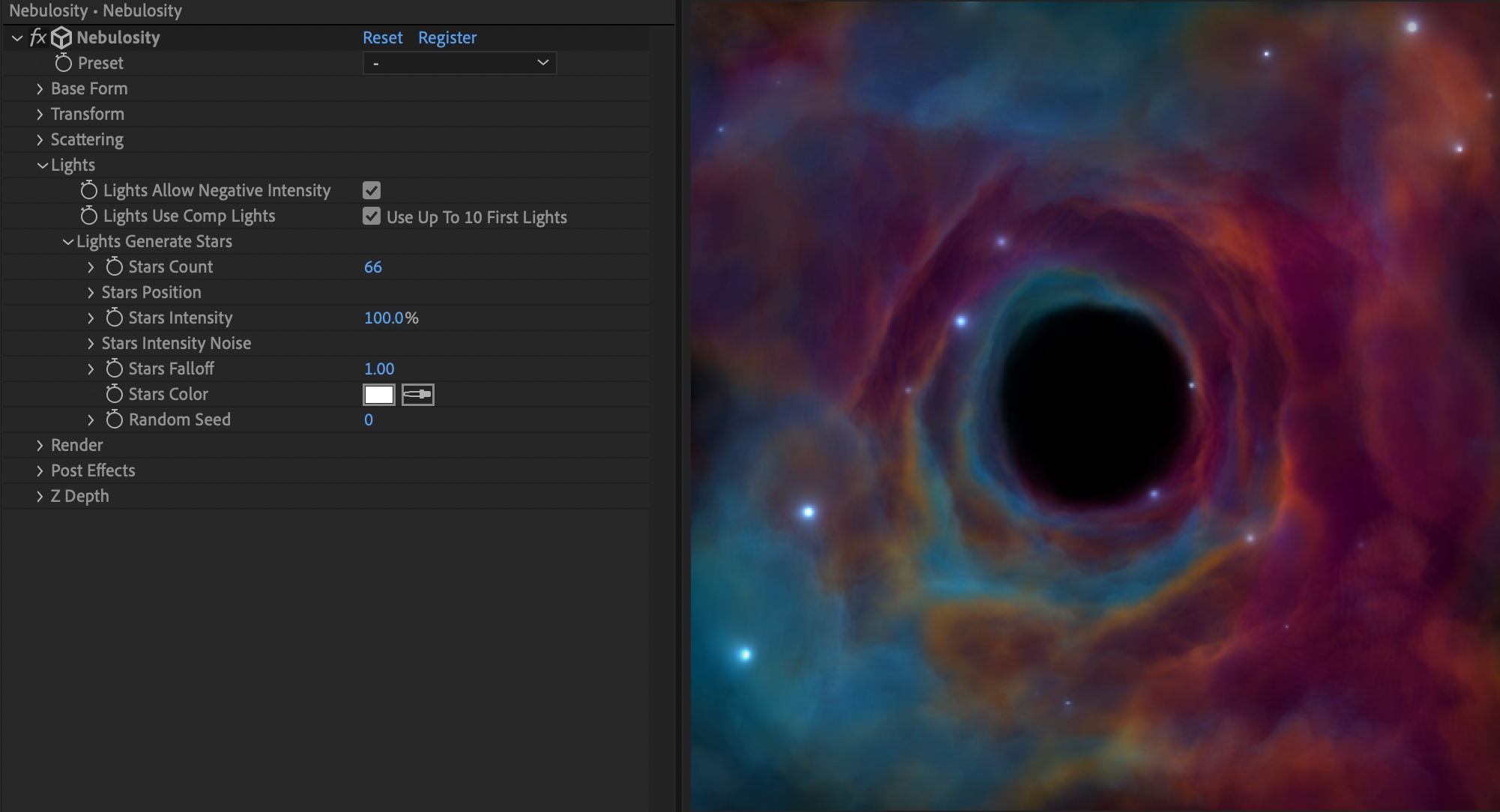
15Add Point Light to Timeline and set up following parameters:
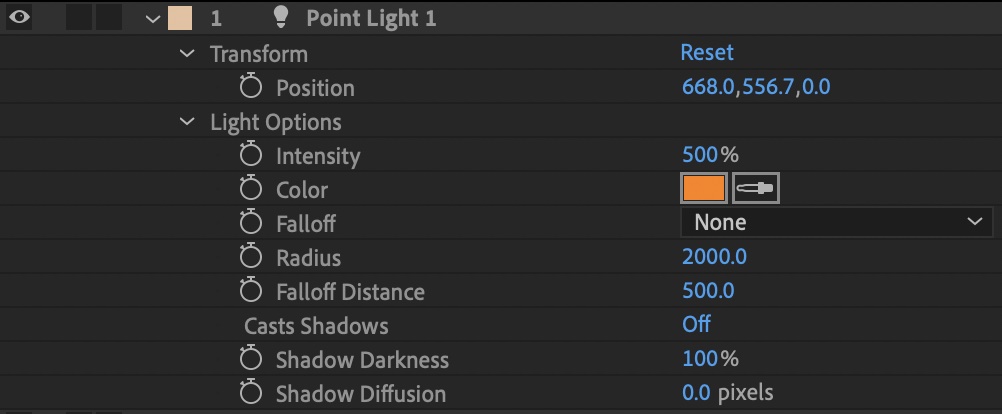
16Now you can animate Camera to fly through the tunnel.
