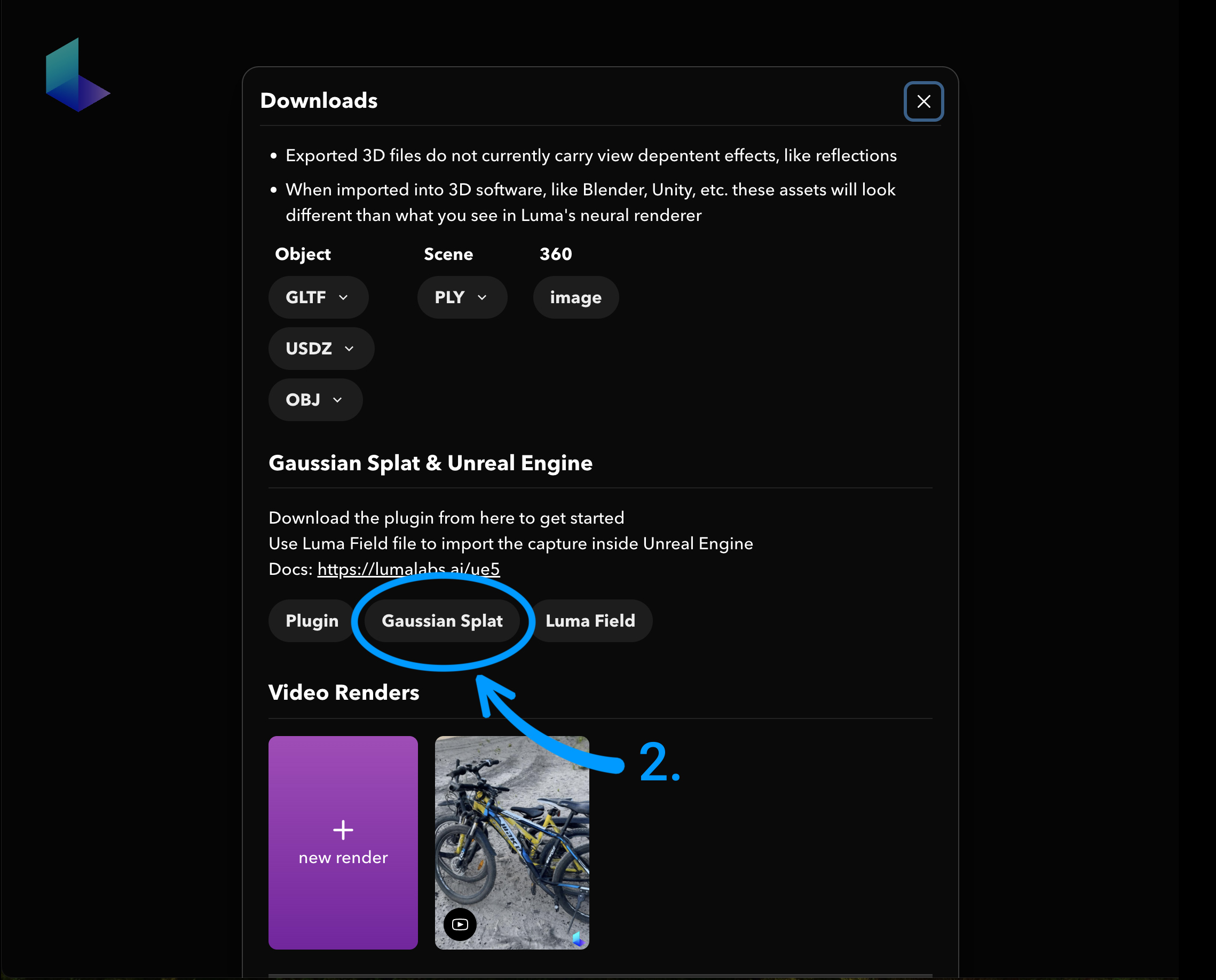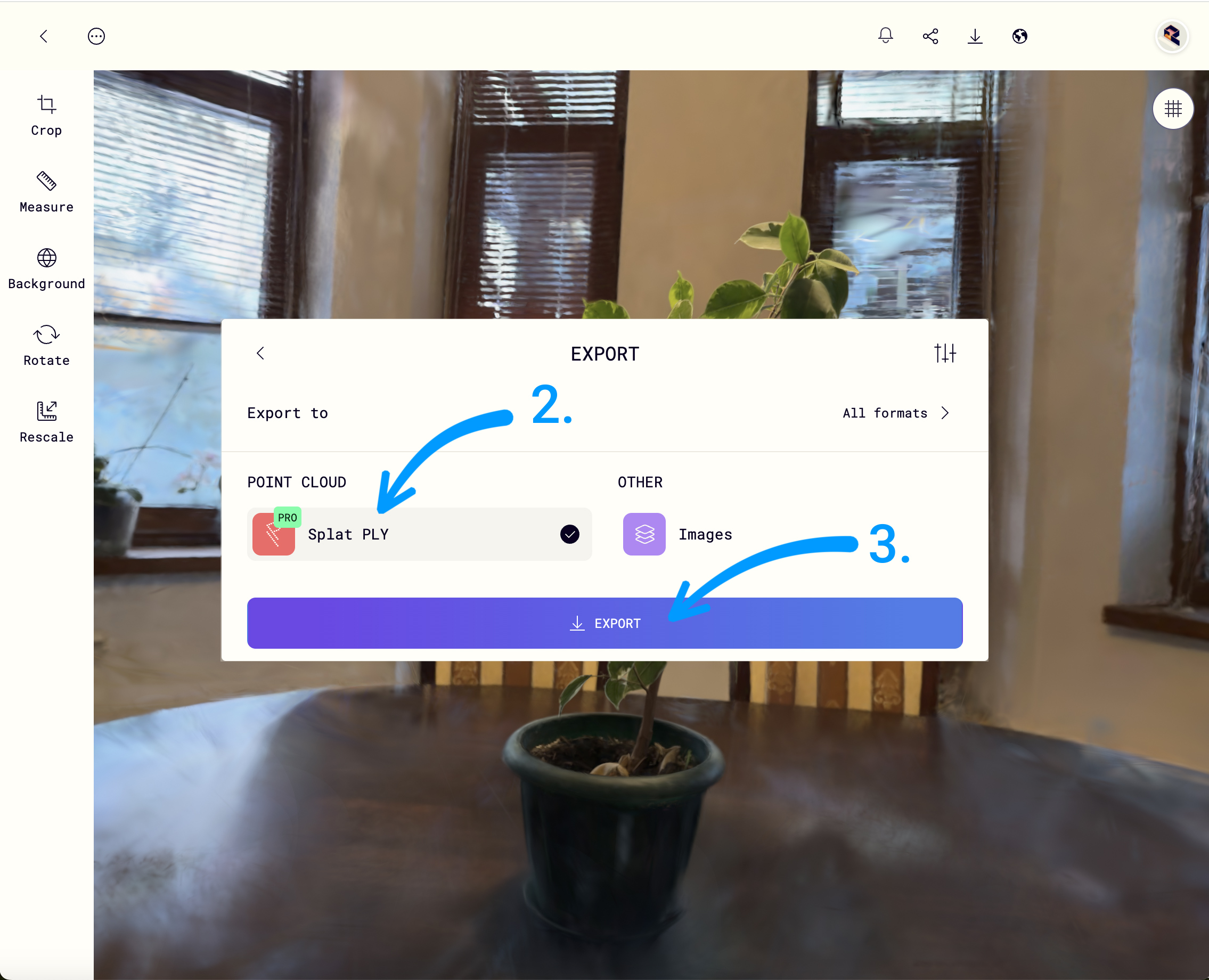irrealix
irrealix
Plugins
Ply files is a container, it can contain 3D models, Point Clouds or Gaussian Splatting. Irrealix plugins can import only .Ply files with Gaussian Splatting. If you try to import .ply with other data you will get an error message. Here is a simple guide on how to export from Luma AI and Polycam.